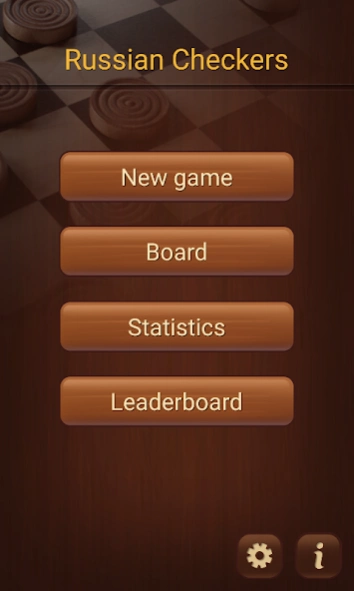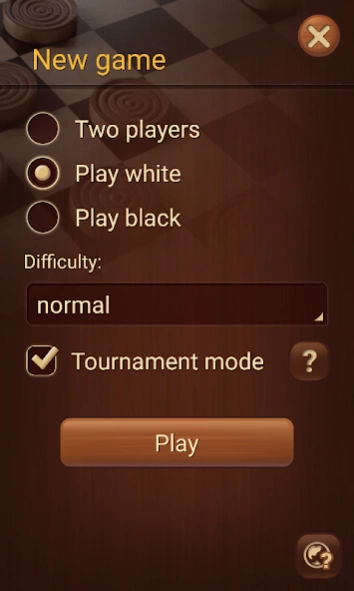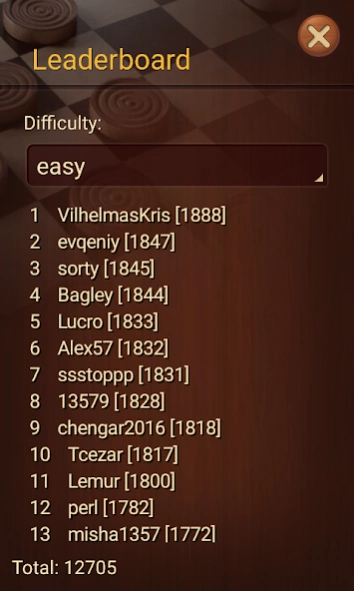Russian Checkers 1.15
Free Version
Publisher Description
Russian Checkers - Traditional Russian Checkers with official rules
Traditional Russian Checkers with official rules.
- Training and tournament modes for playing with computer and two-player mode
- Training mode allows undo/redo moves and exporting games into files in PDN format
- Tournament mode with leaderboard over all players. Games are stored automatically with possibility to load and view them later
- Improved AI with 6 levels of difficulty
- 18 megabytes of endgame tablebases with up to 5 pieces
- Forced draw in three position repetition and in other situations according to the rules
- The game supports more than 10 languages
- Several board skins: wood, marble and leather
- Move selection is possible by touching and dragging
- Sounds are available and can be turned off
- Additional useful settings: possible move highlighting, quick move selection, disable screen dimming or deny screen auto-rotation
About Russian Checkers
Russian Checkers is a free app for Android published in the Board list of apps, part of Games & Entertainment.
The company that develops Russian Checkers is Pavel Porvatov. The latest version released by its developer is 1.15.
To install Russian Checkers on your Android device, just click the green Continue To App button above to start the installation process. The app is listed on our website since 2021-05-09 and was downloaded 2 times. We have already checked if the download link is safe, however for your own protection we recommend that you scan the downloaded app with your antivirus. Your antivirus may detect the Russian Checkers as malware as malware if the download link to com.checkersland.android.russian is broken.
How to install Russian Checkers on your Android device:
- Click on the Continue To App button on our website. This will redirect you to Google Play.
- Once the Russian Checkers is shown in the Google Play listing of your Android device, you can start its download and installation. Tap on the Install button located below the search bar and to the right of the app icon.
- A pop-up window with the permissions required by Russian Checkers will be shown. Click on Accept to continue the process.
- Russian Checkers will be downloaded onto your device, displaying a progress. Once the download completes, the installation will start and you'll get a notification after the installation is finished.